What's the best PWA plugin for WordPress?
Learn how to upgrade your Wordpress sites with PWA installation and push notifications.

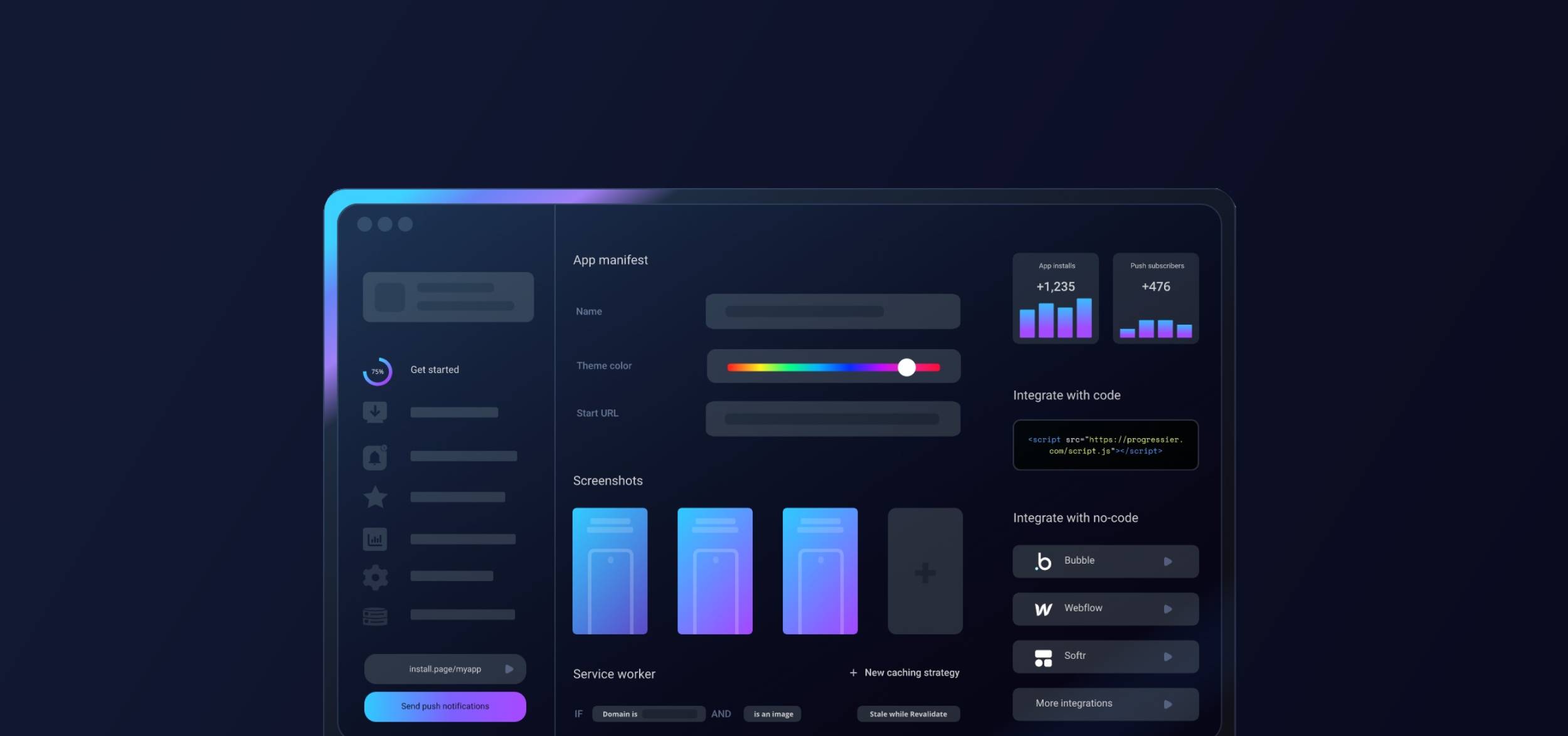
Why choose WordPress and Progressier for your PWA?
A substantial portion of the internet is powered by WordPress, positioning it as a compelling choice for web endeavors. However, while WordPress excels in creating websites, it's less attuned for crafting web apps. The distinction between the two is pronounced. While it's feasible to morph a website into a Progressive Web App, its utility for your business and end-users might be marginal.
Top-tier PWA Plugins for WordPress?
There exists a myriad of PWA plugins for WordPress. While many facilitate basic installation, a scant few provide universal installation. To my knowledge, none rival Progressier in offering both a push notification mechanism and a cache strategy tool. Of course, my views are subjective. To foster a holistic perspective, here's a roster of notable plugins:
Is PWA-fying my WordPress website worth it?
Certain website genres naturally align with the PWA model: e-commerce platforms, news outlets, and potentially some blogs. Conversely, portfolios and landing pages might not reap as much benefit. To assess the viability of transitioning your site to a PWA, contemplate whether users would gain from its immediate accessibility on their home screen. If the advantages appear trivial, perhaps it's best to abstain. Not every online entity mandates a PWA transformation.
To illustrate, I manage several domains besides Progressier. While coronavirus.app embodies a PWA owing to its recurrent user engagement, I've refrained from granting my personal website similar capabilities. The enhancement simply doesn't resonate with its purpose.
Duration to PWA-ify a WordPress Website?
With Progressier, the process is notably brisk, typically clocking in under 10 minutes. The journey involves embedding a succinct script to your site's header or footer. Subsequently, retrieve the service worker file presented in your Progressier dashboard and position it at your domain's root. Voilà! Your platform is now primed for installation across Android, iPhones, iPads, PCs, and Macs. To further simplify the user experience, we supply a dedicated installation portal. Here's a glimpse: install.page/british24
Which PWA features does WordPress support?
Android Installation
Let users install your app on their Android device. It works exactly like a native app.
iOS Installation
Your PWA is installable on iOS and iPad OS. It will open in its own standalone window. Progressier shows users custom instructions.
Windows Installation
Make your app a standalone desktop app that open in its own window. Your PWA can be installed from Chrome and Edge.
macOS Installation
Get your app installed on macOS from Chrome — Progressier walks users through installing your PWA to their Docks.
Chrome OS Installation
Enjoy native PWA support for your app on Chrome OS.
Installation Page
A beautiful single-purpose page to send to your users as a direct link to install your WordPress PWA on their device.
Original Domain Installation
Your app is directly installable right from your own domain.
Web App Manifest
Progressier creates an app manifest with the name, logo, theme color and display preferences of your PWA.
Service Worker
A service worker is a JavaScript file that runs in the browser continuously even when the page is not open. It's what allows push notifications to be delivered. Progressier allows you to create, manage, customize your service worker without having to write code.
Push Campaigns
Notify all your users of news in your app with our dashboard and/or API. Progressier manages all user push subscriptions for you.
Personalized Notifications
Send notifications to any particular user manually or programmatically. All your need is their email, their user ID or any other information that identifies them in your system.
Connect User Data
Connect your own user data (emails, account type, etc). So when a user authorizes push notifications in your WordPress PWA, their data is also saved along with it.
In-App PWA Promotion
A set of tools that allow you to promote installation of your PWA within the body of your app, including custom install buttons and floating action buttons.
Offline Alerts
Let users know when they lose their Internet connection.
Request Notifications After Installation
Prompt users to allow push notifications right after they have installed your app. Less intrusive = better conversion rate.
Install & Push Analytics
Progressier tracks installs of your WordPress PWA over time. Also tracks push subscriptions.
Programmatic PWA Creation
Create WordPress PWAs programmatically with our API.
Google Play & App Store Upload
With our PWABuilder integration, you can list your WordPress PWA on Google Play or the App Store.
Trusted by 30,000+ developers & founders

Ready to turn your WordPress app into a PWA?
Try our PWA builder free of charge for 14 days. No credit card required.
Generate PWA See plans
