Upgrade your Wix site with PWA superpowers
Find out how to make your Wix site installable, add push notifications, get an installation page and more.

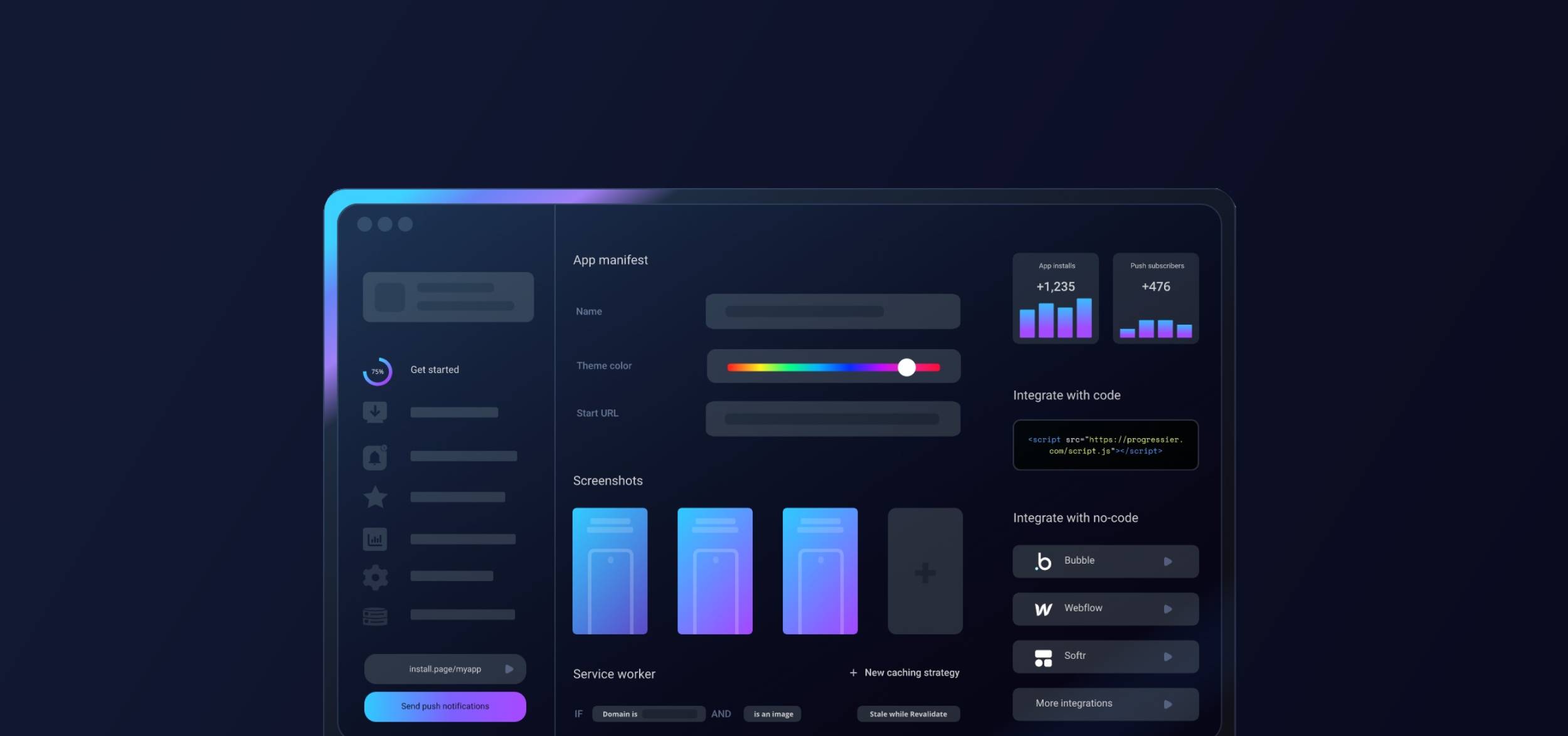
Why choose Wix and Progressier for your PWA?
Is Wix the ideal choice for developing a PWA? Likely not. When evaluating platforms, Webflow or Bubble might be better recommendations. That said, if you're already on Wix, converting your site into a Progressive Web App can be straightforward.
If your Wix site functions primarily as a website rather than a web app, it might not be necessary to transition it to a PWA. Else, read on!
How can you create a PWA with Wix?
Sign up with Progressier and kickstart your free trial. When prompted to create a new PWA, choose Wix from the dropdown menu. Just input the URL of your Wix app, and Progressier will auto-generate a distinctive installation page for your application. For instance, an installation page might resemble: install.page/british24. This singular link facilitates the installation of your app across all platforms. We dub this the Universal Installation.
Can you send push notifications with Wix?
Yes! Once you've signed up for Progressier, you also get a complete solution for push notifications. Progressier prompts users to authorize notifications when they visit your app. The software then tracks subscriptions and allows you to notify all your users from our dashboard (and/or API, alternatively).
Which PWA features does Wix support?
Android Installation
Your Wix PWA is installable on Android tablets or smartphones in a click.
iOS Installation
Let users add your Wix PWA to their home screen with our custom iOS install prompt.
Windows Installation
Your PWA can be installed from Chrome and Edge to your users' Desktop and/or Taskbar.
macOS Installation
Progressier helps users add your Wix PWA to their Docks for quick access.
Chrome OS Installation
Progressier is also a great solution to get your app installed on Chrome OS.
Installation Page
A familiar app store installation experience bundled in a single-purpose page for your users.
Original Domain Installation
Due to the limitations of the platform, it's not possible to install your app as PWA from your own domain. Progressier provides an alternative custom domain for installation purposes that looks like elonmusk.installable.app.
Web App Manifest
Progressier generates a web app manifest for you based on your preferences automatically.
Service Worker
A service worker is the mechanism that browsers use to deliver push notifications. With Wix, it's not possible to add a service worker to your PWA.
Push Campaigns
Send push notifications to up to 1,000,000 users in one go within the Progressier dashboard or via the API.
Personalized Notifications
This functionality lets you notify a particular user programmatically. Unfortunately, this feature is not currently supported by Wix.
Connect User Data
With Wix, it's not currently possible to sync your user data (e.g. emails, names or account types). Bubble is the best no-code option for that.
In-App PWA Promotion
Everything you need to encourage users to install your app on their devices.
Offline Alerts
Display an in-app alert when users go offline.
Request Notifications After Installation
Automatically prompt users to authorize notifications after they've installed your PWA on their device.
Install & Push Analytics
See in real-time and track over time how users install your PWA and allow push notifications.
Programmatic PWA Creation
Progressier does not allow to create Wix apps dynamically.
Google Play & App Store Upload
With Wix, it's not possible to upload your app to Google Play or the App Store as PWA.

Ready to turn your Wix app into a PWA?
Try our PWA builder free of charge for 14 days. No credit card required.
Generate PWA See plans
