Enhance your Squarespace site with PWA conversion
Ever wondered if your Squarespace website can be made installable? Curious about the supported PWA features and the time required for the transformation? Dive into this concise guide as we unravel these questions.

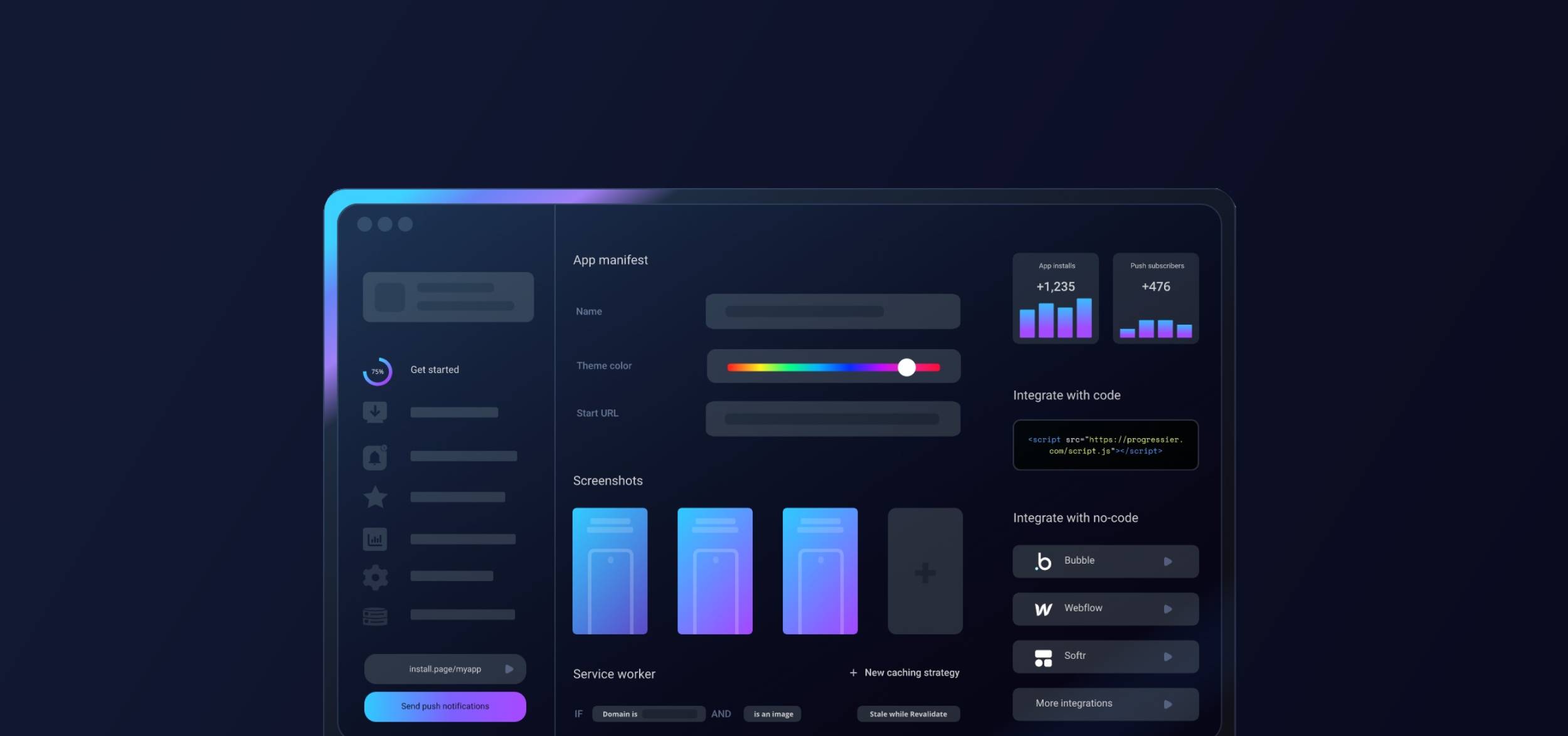
Why choose Squarespace and Progressier for your PWA?
While Squarespace serves as a competent platform for website creation, it might not be the top choice for developing a PWA. Platforms like Webflow or Bubble are more versatile for app development, and even WordPress offers more adaptability in this domain.
It's essential to understand that the A in PWA signifies app. So, if your Squarespace site functions primarily as a website, converting it to a PWA might not be necessary. This conversion generally benefits specific sites, like e-commerce platforms and certain blogs. However, portfolio websites and promotional landing pages might not gain much from becoming PWAs.
Converting your Squarespace site to a PWA: how much time is needed?
The process is swift! It usually takes just a few minutes. Navigate to the Squarespace extension page on Progressier, select Connect to site, and your Squarespace site will be upgraded to a PWA instantly.
Making your Squarespace site installable: how is it done?
Progressier encapsulates your site, providing it with installation and push capabilities. Although direct installation from your primary domain isn't possible, a unique standalone installation page will be created for your convenience. For instance, check out this installation page: install.page/british24. You can share this link within your app's content or spread the word on social platforms.
Is push notification integration possible with Squarespace?
Absolutely! Progressier offers a comprehensive push notification suite. This tool not only enables users to authorize notifications but also allows composition, dispatching, and scheduling of these alerts. You can broadcast push campaigns to your entire user base. However, Squarespace's inherent constraints mean you can't dispatch personalized notifications to individual users programmatically.
Which PWA features does Squarespace support?
Android Installation
Let users install your app on their Android device. It works exactly like a native app.
iOS Installation
Your PWA is installable on iOS and iPad OS. It will open in its own standalone window. Progressier shows users custom instructions.
Windows Installation
Make your app a standalone desktop app that open in its own window. Your PWA can be installed from Chrome and Edge.
macOS Installation
Progressier helps users add your Squarespace PWA to their Docks for quick access.
Chrome OS Installation
Enjoy native PWA support for your app on Chrome OS.
Installation Page
An app-store like installation experience for your PWA — without the hassle of managing Google Play/App Store listings.
Original Domain Installation
Due to the limitations of the platform, it's not possible to install your app as PWA from your own domain. Progressier provides an alternative custom domain for installation purposes that looks like elonmusk.installable.app.
Web App Manifest
Progressier generates a web app manifest for you based on your preferences automatically.
Service Worker
A service worker is the mechanism that browsers use to deliver push notifications. With Squarespace, it's not possible to add a service worker to your PWA.
Push Campaigns
Send push notifications to up to 1,000,000 users in one go within the Progressier dashboard or via the API.
Personalized Notifications
This functionality lets you notify a particular user programmatically. Unfortunately, this feature is not currently supported by Squarespace.
Connect User Data
With Squarespace, it's not currently possible to sync your user data (e.g. emails, names or account types). Bubble is the best no-code option for that.
In-App PWA Promotion
A set of tools that allow you to promote installation of your PWA within the body of your app, including custom install buttons and floating action buttons.
Offline Alerts
Let users know when they lose their Internet connection.
Request Notifications After Installation
Prompt users to allow push notifications right after they have installed your app. Less intrusive = better conversion rate.
Install & Push Analytics
See in real-time and track over time how users install your PWA and allow push notifications.
Programmatic PWA Creation
Create new Progressive Web Apps dynamically with our API on different domains or subdirectories.
Google Play & App Store Upload
With Squarespace, it's not possible to upload your app to Google Play or the App Store as PWA.

Ready to turn your Squarespace app into a PWA?
Try our PWA builder free of charge for 14 days. No credit card required.
Generate PWA See plans
