Transform your Adalo no-code app into a robust PWA
Discover the steps to enable installation of your Adalo app on iOS, Android, Windows, and macOS platforms. Additionally, understand the process to dispatch push notifications from your Adalo Progressive Web App (PWA).

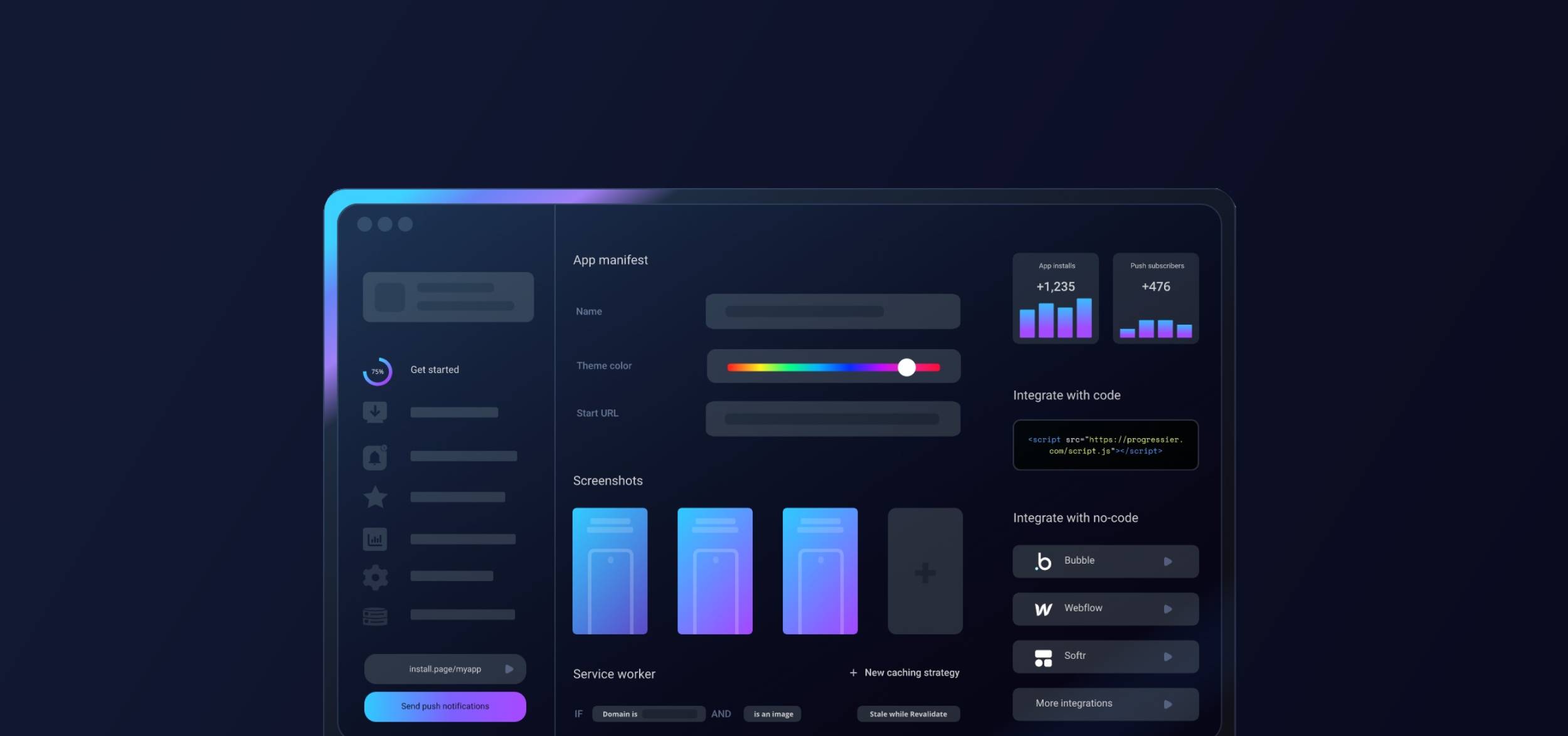
Why choose Adalo and Progressier for your PWA?
Joining the ranks of Webflow and Bubble, Adalo emerges as a fresh player in the no-code app creation space. Their recent $8 million Series A funding attests to their growing presence. Distinguishing itself from platforms like Wix and Squarespace, Adalo focuses on crafting apps rather than websites, streamlining the process of developing web apps and introducing them to Google Play and the App Store.
Yet, to ensure your apps are universally accessible without navigating the intricacies of Google and Apple, look to Progressier.
The inner workings of an Adalo-based PWA
After finalizing your app on Adalo, you receive a web link. Just register with Progressier, provide this link when asked, and voila! Progressier autonomously constructs a bespoke installation page for your application, like install.page/british24. A single link suffices for all platforms.
Incorporating Progressier also grants you access to a holistic push notification system. The system intuitively prompts users to enable notifications. Once done, you can design, preview, and dispatch push notifications to your app's users, all without touching a single line of code.
Which PWA features does Adalo support?
Android Installation
Your Adalo PWA is installable on Android tablets or smartphones in a click.
iOS Installation
Let users add your Adalo PWA to their home screen with our custom iOS install prompt.
Windows Installation
Your PWA can be installed from Chrome and Edge to your users' Desktop and/or Taskbar.
macOS Installation
Get your app installed on macOS from Chrome — Progressier walks users through installing your PWA to their Docks.
Chrome OS Installation
Progressier is also a great solution to get your app installed on Chrome OS.
Installation Page
A beautiful single-purpose page to send to your users as a direct link to install your Adalo PWA on their device.
Original Domain Installation
Due to the limitations of the platform, it's not possible to install your app as PWA from your own domain. Progressier provides an alternative custom domain for installation purposes that looks like elonmusk.installable.app.
Web App Manifest
Progressier builds a PWA manifest with your preferences set in the dashboard, with toggles and inputs instead of lines of code
Service Worker
A service worker is a file that continues running in the browser even after the web page that has registered it has closed. For a domain to be a PWA, it must have a service worker hosted at the root. Unfortunately, Adalo does not support adding a service worker to your domain.
Push Campaigns
Notify all your users of news in your app with our dashboard and/or API. Progressier manages all user push subscriptions for you.
Personalized Notifications
Other app builders allow you to send notifications to a particular user. It's not currently possible with this platform.
Connect User Data
With Adalo, it's not currently possible to sync your user data (e.g. emails, names or account types). Bubble is the best no-code option for that.
In-App PWA Promotion
Everything you need to encourage users to install your app on their devices.
Offline Alerts
Display an in-app alert when users go offline.
Request Notifications After Installation
Automatically prompt users to authorize notifications after they've installed your PWA on their device.
Install & Push Analytics
Progressier tracks installs of your Adalo PWA over time. Also tracks push subscriptions.
Programmatic PWA Creation
Progressier does not allow to create Adalo apps dynamically.
Google Play & App Store Upload
Since Adalo doesn't allow their users to install PWAs from their own domain, it's not possible to make it available through Google Play or the App Store as a PWA.

Ready to turn your Adalo app into a PWA?
Try our PWA builder free of charge for 14 days. No credit card required.
Generate PWA See plans
