Generate a PWA installation page for your Jotform app
Get a custom installation page, better cross-browser PWA functionality, and push notifications for your Jotform App.

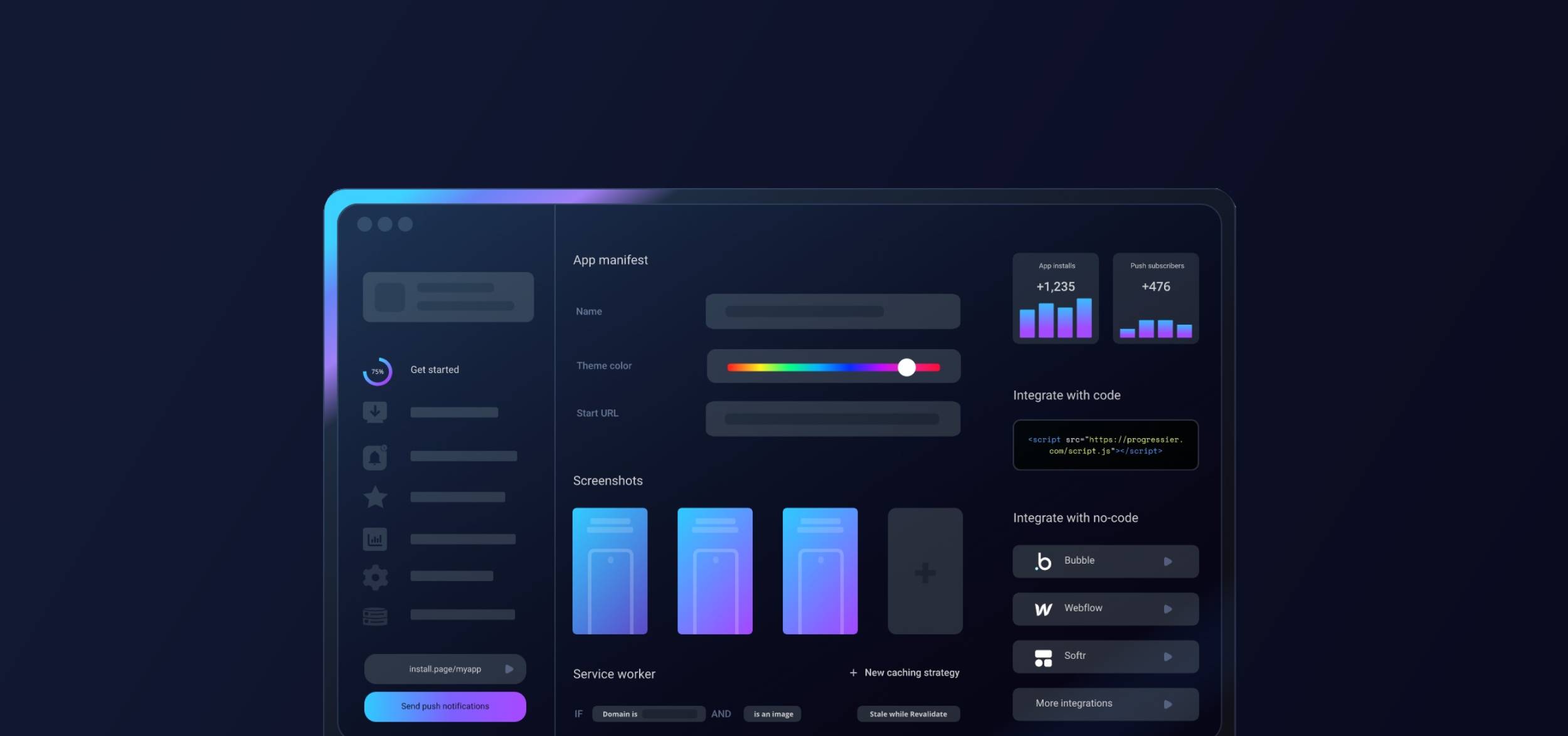
Why choose Jotform and Progressier for your PWA?
While Jotform Apps lets you transform your forms into full-fledged PWAs, there are advantages to incorporating Progressier with JotForm's native offerings.
Enhancing Jotform app's installability on iOS
Jotform's native iOS integration can be improved. Progressier ensures your users always see on-screen instructions for adding your app to their home screen, leading to better installation rates. Moreover, Progressier monitors installations across different browsers, a feature Jotform lacks.
Securing an installation page for your Jotform PWA
There's a widespread belief—perhaps a myth—that only apps from an app store are legitimate. This perspective might've held water years ago, but times have changed. Progressier empowers you to give users an app-store-like experience without the complexities of managing store listings.
Push notifications with Jotform PWA: Possible?
Absolutely! With Progressier, users are prompted to enable notifications. Through our dashboard, you can effortlessly send a notification to all your subscribers. However, note that Jotform doesn't support tailored programmatic notifications.
Hosting your Jotform PWA on a custom domain
Beyond the installation page, Progressier offers a tailored domain for your Jotform PWA in the style of elonmusk.installable.app (you can pick the initial slug). If you prefer, you can fetch our resources and host everything on a domain you own.
Is Jotform tailored for PWA creation?
While it might not rival giants like Webflow or Bubble, Jotform is competent for crafting business-centric apps. Interestingly, they even showcase a Sneaker Store demo. Though I'm skeptical about its popularity for e-commerce, Jotform might find its sweet spot as an internal PWA maker, a point they emphasize with Jotform Enterprise Mobile.
I'd likely recommend Jotform for those aiming to design basic internal tools, especially if they're familiar with its form-building functionalities. For anything more ambitious, there are superior alternatives. However, Jotform remains unmatched for straightforward form creation.
Which PWA features does Jotform support?
Android Installation
Let users install your app on their Android device. It works exactly like a native app.
iOS Installation
Your PWA is installable on iOS and iPad OS. It will open in its own standalone window. Progressier shows users custom instructions.
Windows Installation
Make your app a standalone desktop app that open in its own window. Your PWA can be installed from Chrome and Edge.
macOS Installation
Progressier helps users add your Jotform PWA to their Docks for quick access.
Chrome OS Installation
Enjoy native PWA support for your app on Chrome OS.
Installation Page
A unique page that helps users install your Jotform PWA on their devices with custom instructions for each compatible platform.
Original Domain Installation
Your Jotform PWA can be installed from your existing domain.
Web App Manifest
A web app manifest is a basic browser requirement for PWAs. Progressier outputs it automatically based on your preferences.
Service Worker
A service worker is the mechanism that browsers use to deliver push notifications. With Jotform, it's not possible to add a service worker to your PWA.
Push Campaigns
Send push notifications to up to 1,000,000 users in one go within the Progressier dashboard or via the API.
Personalized Notifications
This functionality lets you notify a particular user programmatically. Unfortunately, this feature is not currently supported by Jotform.
Connect User Data
With Jotform, it's not currently possible to sync your user data (e.g. emails, names or account types). Bubble is the best no-code option for that.
In-App PWA Promotion
A set of tools that allow you to promote installation of your PWA within the body of your app, including custom install buttons and floating action buttons.
Offline Alerts
Let users know when they lose their Internet connection.
Request Notifications After Installation
Prompt users to allow push notifications right after they have installed your app. Less intrusive = better conversion rate.
Install & Push Analytics
See in real-time and track over time how users install your PWA and allow push notifications.
Programmatic PWA Creation
Progressier does not allow to create Jotform apps dynamically.
Google Play & App Store Upload
Easily upload your app to Google Play or the App Store with our PWABuilder integration.

Ready to turn your Jotform app into a PWA?
Try our PWA builder free of charge for 14 days. No credit card required.
Generate PWA See plans
