Turn your Ghost Website into a PWA
Increase user engagement by integrating PWA installation and push notifications into your Ghost blog or publication. No code to write.

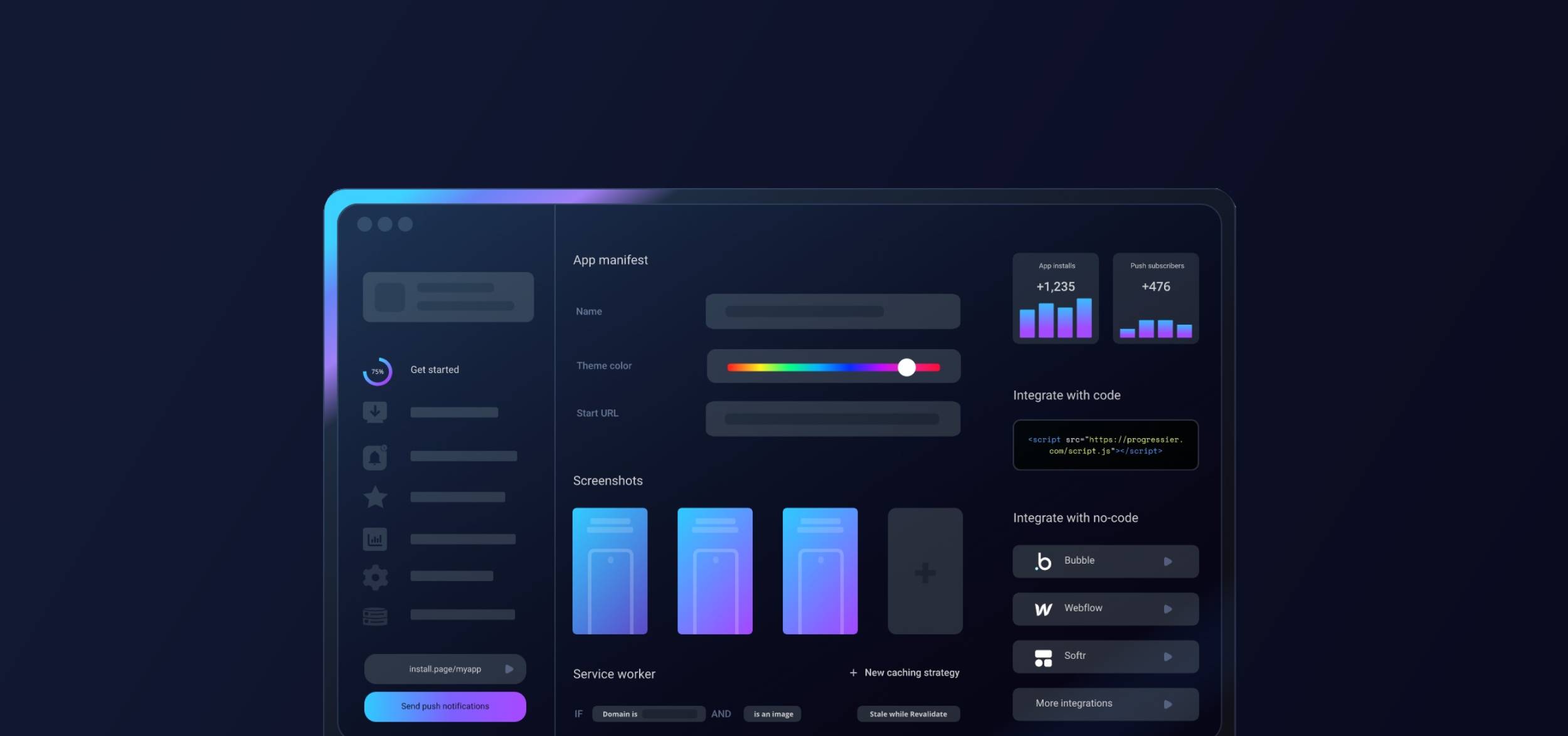
Getting started with Ghost & Progressier
-
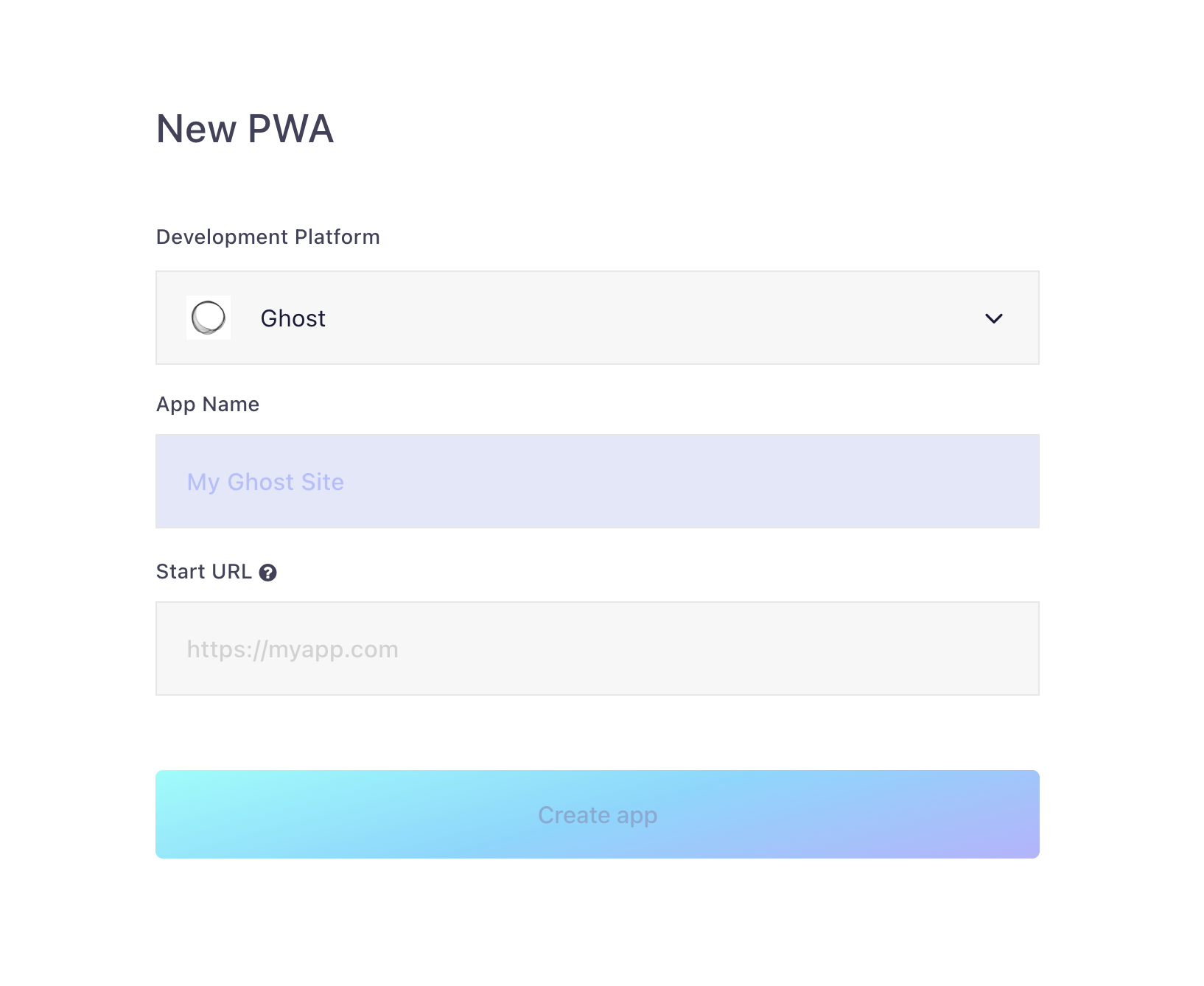
1Create your account
Click on the Get started button located at the top of this page. Choose Ghost from the dropdown list. If you already have an account, just log in. Else, you'll need to create an account.
-
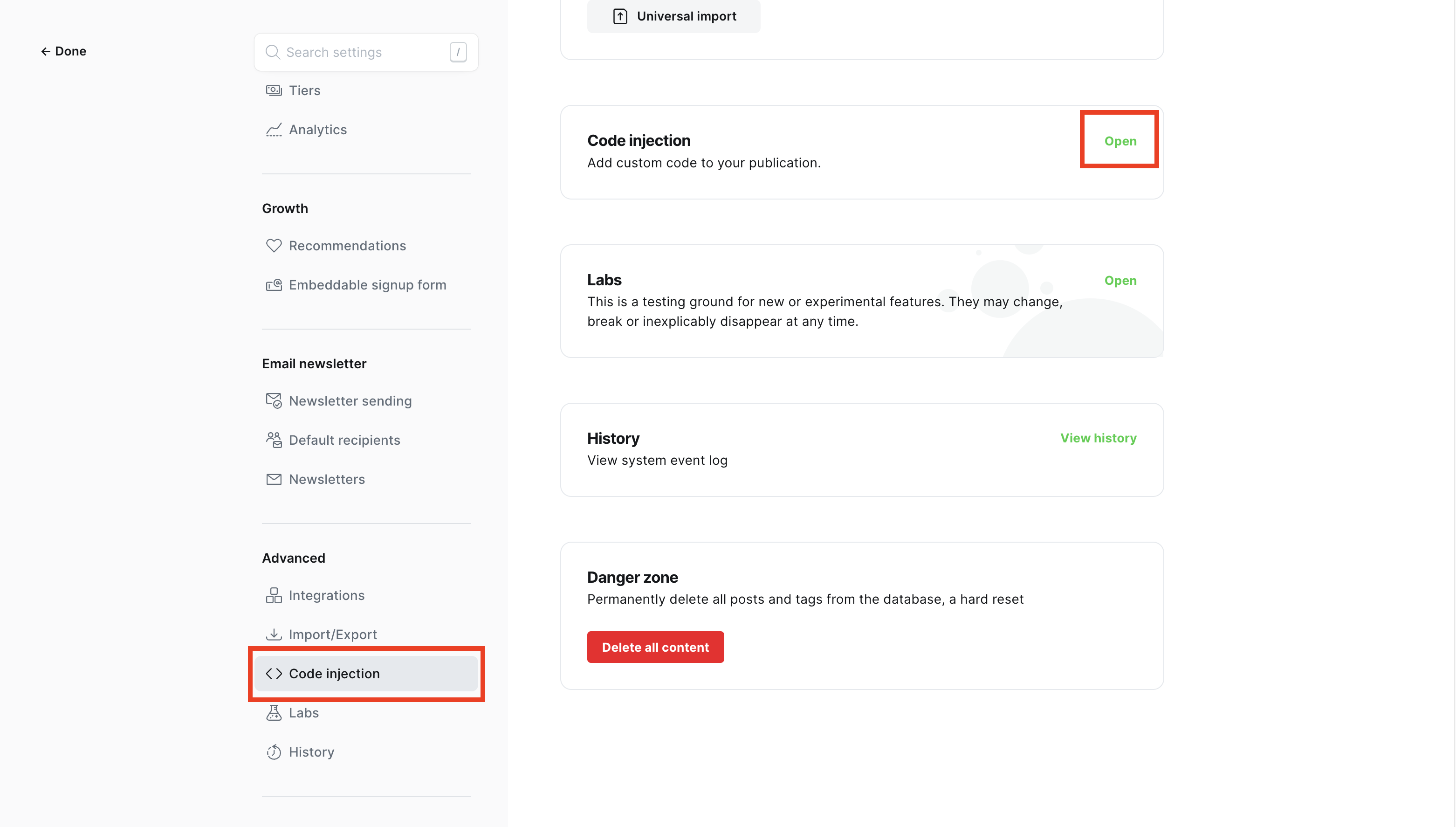
2Insert the script & manifest
In your Ghost dashboard, navigate to Settings > Advanced > Code Injection and paste the Progressier script and manifest. The code to paste can be found in the Get started section of the Progressier dashboard after login.
-
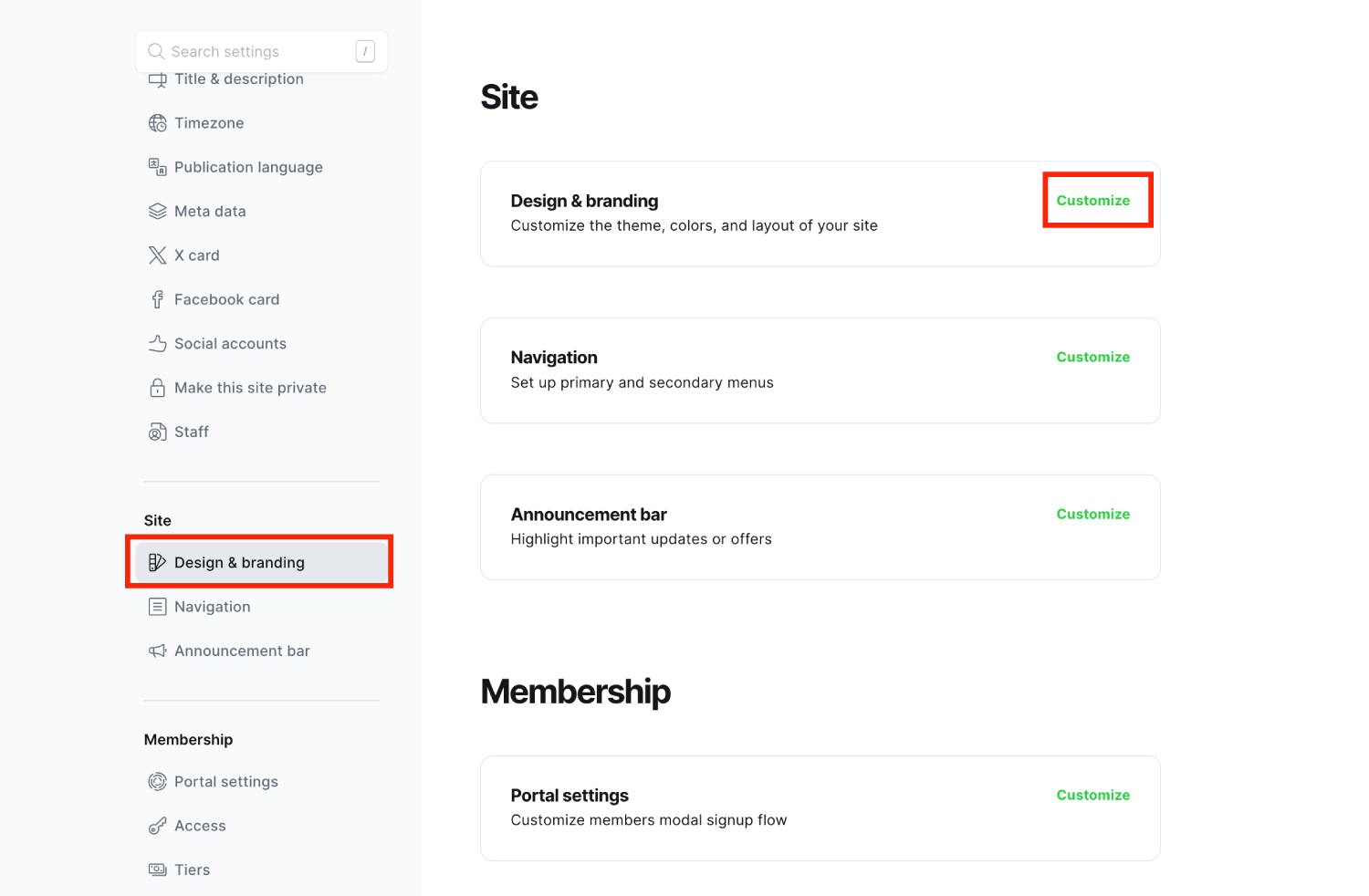
3Integrate the service worker
The next step requires uploading a service worker file to the root of your Ghost site. To do so, navigate to Settings > Site > Design & branding > Customize > Change theme. Download your theme, unzip it, add the service worker file to the root folder. Zip it back up, and upload it again in the Ghost dashboard. Step-by-step instructions with screenshots are available in the Progressier dashboard.
-
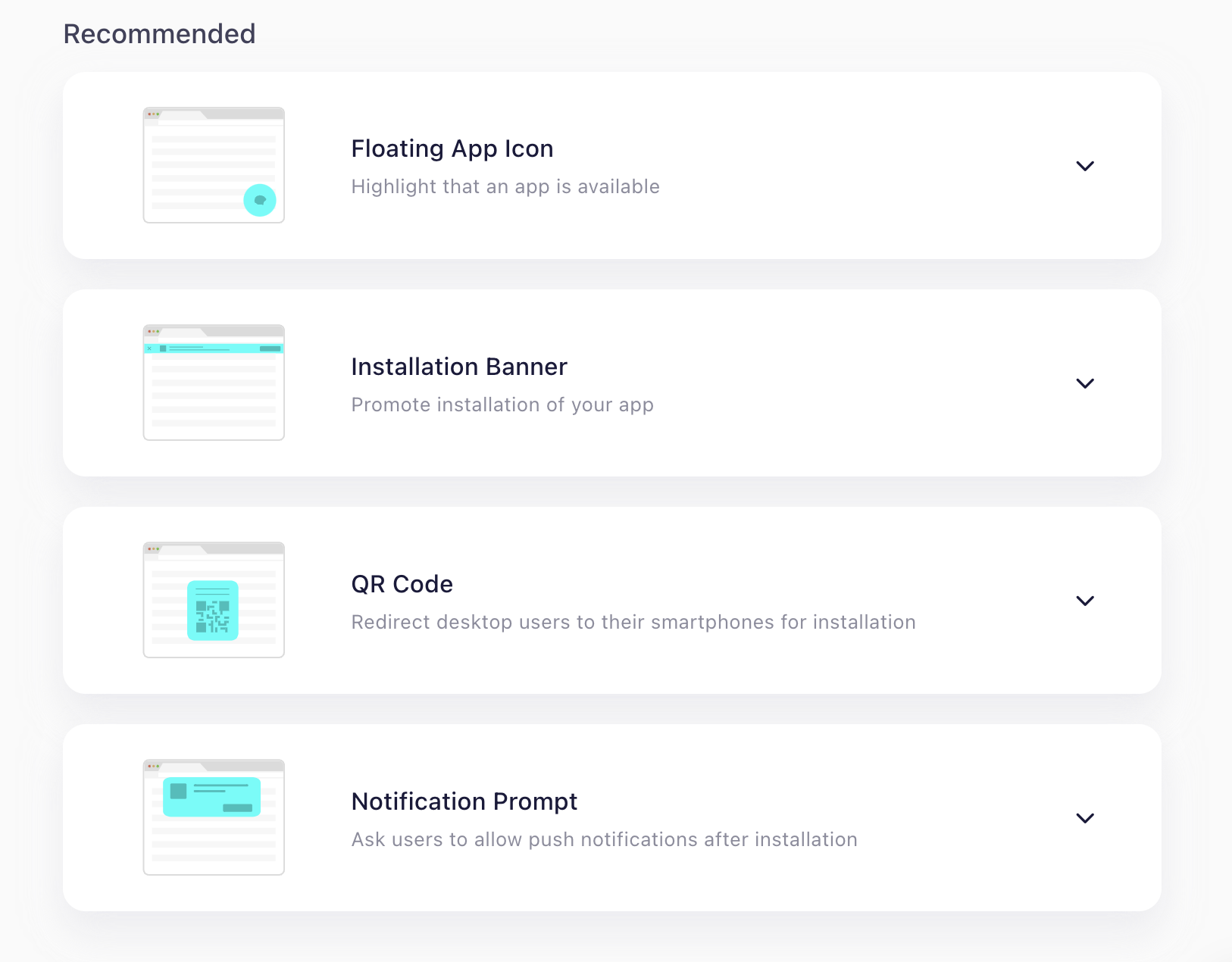
4Set up your installation prompts
With Progressier, your Ghost website is now an installable PWA. Progressier comes with a variety of prompts and widgets to make it known to your users that your app can be installed on their devices.
-
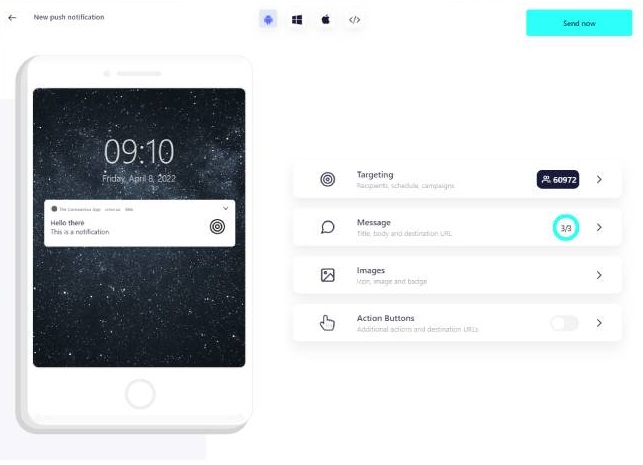
5Configure push notifications
Thanks to the service worker file you uploaded to the root of your Ghost theme, you can now send push notifications to users of your brand new Ghost PWA!
Which PWA features does Ghost support?
Android Installation
Get your PWA installed on any Android smartphone or tablet, just like a native app.
iOS Installation
Progressier walks users through the process of installing your app on their iPad or iPhone.
Windows Installation
Your Ghost PWA is installable from Google Chrome and Microsoft Edge and can be added to a Desktop or Taskbar.
macOS Installation
Progressier helps users add your Ghost PWA to their Docks for quick access.
Chrome OS Installation
Let users add your PWA to their Chrome OS laptop.
Installation Page
A familiar app store installation experience bundled in a single-purpose page for your users.
Original Domain Installation
Your Ghost PWA can be installed from your existing domain.
Web App Manifest
A web app manifest is a basic browser requirement for PWAs. Progressier outputs it automatically based on your preferences.
Service Worker
A service worker is JS file that runs separately from the main browser thread. It can intercept network requests (allowing to put resources in the cache or retrieve them from there) and deliver push notifications to someone even when they're not actively using your app. With Progressier, you can define these rules without having to write any code at all.
Push Campaigns
Send push notifications to up to 1,000,000 users in one go within the Progressier dashboard or via the API.
Personalized Notifications
Send notifications to any particular user manually or programmatically. All your need is their email, their user ID or any other information that identifies them in your system.
Connect User Data
Link user data like emails, names, status to push subscriptions, so you can easily notify someone from your product directly or from our dashboard.
In-App PWA Promotion
Promote installation of your PWA with a floating action button in the body of your app.
Offline Alerts
Show a custom alert when a user loses network connectivity.
Request Notifications After Installation
Progressier asks users to allow notifications right after they've installed your app, which generally results in a higher subscription rate
Install & Push Analytics
See in real-time and track over time how users install your PWA and allow push notifications.
Programmatic PWA Creation
Create new Progressive Web Apps dynamically with our API on different domains or subdirectories.
Google Play & App Store Upload
Easily upload your app to Google Play or the App Store with our PWABuilder integration.
Why choose Ghost and Progressier for your PWA?
Ghost is a robust application designed for professional publishers, enabling them to produce, distribute, and monetize their content effectively. It provides contemporary tools for website construction, content publishing, newsletter distribution, and managing paid subscriptions for members.
With Progressier, your Ghost publication transforms beyond a mere website into a comprehensive PWA that can be installed on any device. Progressier streamlines the development of your Ghost PWA, handling all the crucial technical elements needed for seamless installation and cross-browser push notification functionality.

Ready to turn your Ghost app into a PWA?
Try our PWA builder free of charge for 14 days. No credit card required.
Get started See plans
